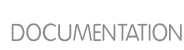3.1. Understanding the multiple files structure
Unlike software, a guide has multiple PO files structure. Each file corresponds to each chapter in that guide. The file name usually consists of the chapter name. This structure is very useful as more than one translator can work on certain guide same time.
Use the down-arrow icon to download the target po file and use the up-arrow icon to submit. Alternatively using the pencil icon allows you to edit the file online. Please notice that the up-arrow icon for submission and the pencil icon for online edit appears only if the user is logged in.