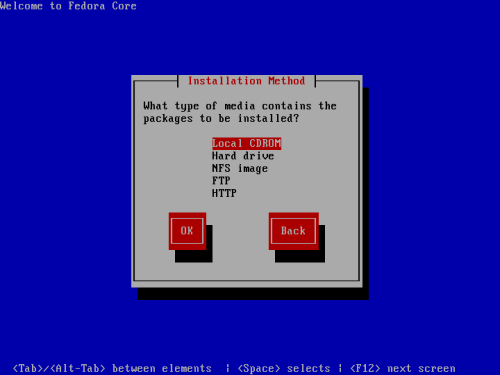The installation method screen below appears if one of the following is true:
You started the installation with boot-only PXE, USB, CD, or DVD media.
You entered the
askmethodoption at theboot:prompt.
![[Note]](./stylesheet-images/note.png) | CD/DVD Activity |
|---|---|
If you booted with Fedora installation Disc 1, the installation program loads its next stage from that disc. This happens regardless of which installation method you choose, unless you eject the disc before you proceed. The installation program still downloads package data from the source you choose. |
Even if you booted from alternative media, you can still install Fedora from CD or DVD media. Alternately, you can install from ISO images stored on your computer's hard disk, or from a network server.
To install from CD or DVD media, insert a Fedora DVD or the first installation CD, select Local CDROM, and proceed to Chapter 8, Welcome Dialog.
To install from ISO images on a hard disk, select Hard drive and proceed to Section 7.3, “Installation from a Hard Drive”.
To install from a network, using NFS, FTP, or HTTP, proceed to Section 7.4, “Installation TCP/IP Configuration”.