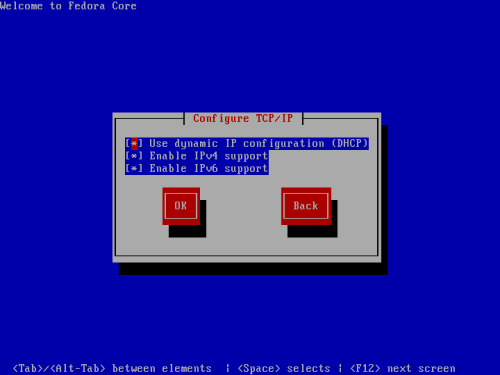The installation program is network-aware and can use network settings for a number of functions. For instance, you can install Fedora from a network server using FTP, HTTP, or NFS protocols. You can also instruct the installation program to consult additional software repositories later in the process.
By default, the installation program uses DHCP to automatically provide network settings. If you use a cable or DSL modem, router, firewall, or other network hardware to communicate with the Internet, DHCP is a suitable option. In a business environment, consult with your network administrators for appropriate settings. If your network has no DHCP server, clear the check box labeled Use dynamic IP configuration (DHCP).
The installation program supports both IPv4 and IPv6. If you are not sure which addressing scheme your network uses, it is safe to leave both options selected.
![[Note]](./stylesheet-images/note.png) | DHCP Responses Take Time |
|---|---|
If you select both IPv4 and IPv6 options, it may take additional time to receive network settings from the DHCP server. |
If you choose a network-based installation, the following screen appears:
These settings apply only during the installation process. The installation program allows you to configure the final network configuration later.
You can install from a Web, FTP, or NFS server either on your local network or, if you are connected, on the Internet. To use a public server, or mirror website, refer to Section 3.3, “Installing from a Server or Web Site” for information on valid server names and directory paths.
![[Note]](./stylesheet-images/note.png) | Large Download |
|---|---|
If you are not booting from a Fedora DVD or installation CD, a network installation downloads the main installation program from the network. The graphical installation program is over 75 MB in size. |
If you are installing via NFS, proceed to Section 7.5, “NFS Installation Setup”.
If you are installing via FTP, proceed to Section 7.6, “ FTP Installation Setup”.
If you are installing via HTTP, proceed to Section 7.7, “HTTP Installation Setup”.