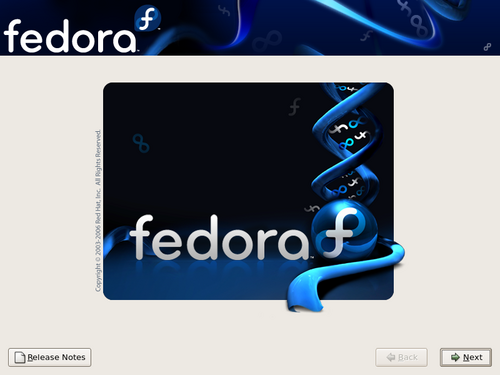After the installation program loads its next stage, the following dialog appears:
![[Note]](./stylesheet-images/note.png) | Installation Screens May Differ |
|---|---|
The installation program may continue in text mode if:
The screens shown in the following chapters are based on a default graphical installation. However, most functions are similar regardless of the installation mode. |
Select Next to continue.