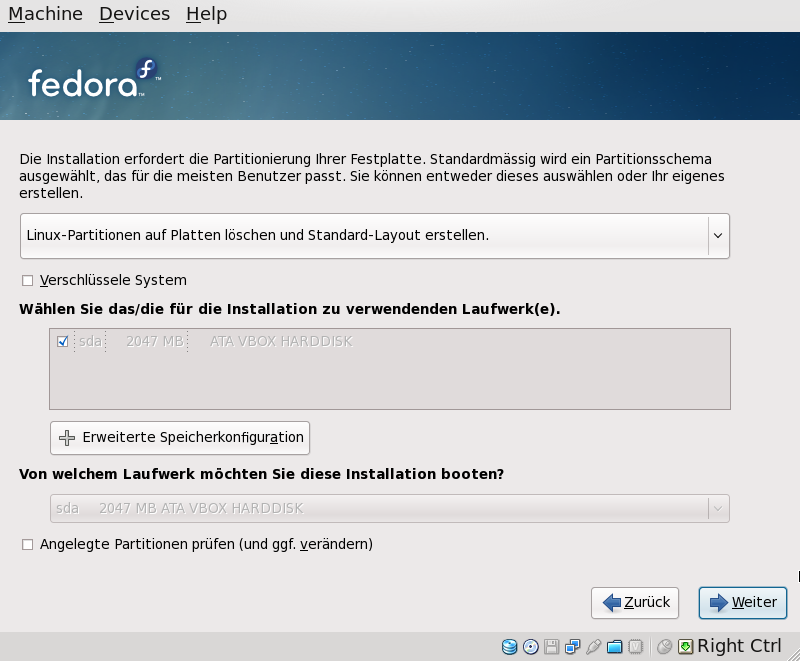7.18. Disk Partitioning Setup
Das Partitionieren ermöglicht Ihnen, Ihre Festplatte in einzelne Abschnitte zu unterteilen, die alle als eigene Laufwerke dienen. Das Partitionieren ist besonders geeignet, wenn Sie mehr als ein Betriebssystem verwenden. Wenn Sie sich nicht sicher sind, wie Sie Ihr System partitionieren wollen, lesen Sie
Anhang A, Eine Einführung in Festplattenpartitionen für weitere Informationen.
On this screen you can choose to create the default layout or choose to manual partition using the option.
Die ersten drei Optionen ermöglichen Ihnen die Durchführung einer automatischen Installation, ohne dass Sie Ihre Festplatte(n) selbst partitionieren müssen. Wenn Sie mit dem manuellen Partitionieren Ihres Systems noch nicht vertraut sind, sollten Sie nicht das manuelle, sondern das automatische Partitionieren wählen.
Sie können ein iSCSI-Ziel zur Installation konfigurieren oder ein dmraid-Gerät auf diesem Bildschirm deaktivieren, indem Sie auf die Schaltfläche 'Erweiterte Speicherkonfiguration' klicken. Weitere Informationen finden Sie unter
Abschnitt 7.19, „Advanced Storage Options “.
Warning
The PackageKit update software downloads updated packages to /var/cache/yum/ by default. If you partition the system manually, and create a separate /var/ partition, be sure to create the partition large enough (3.0 GB or more) to download package updates.
Warning
Passen Sie auf, wenn Sie eine Fehlermeldung nach der Installationsphase Festplattenpartitionierung einstellen mit folgendem oder ähnlichem Wortlaut erhalten:
"Die Partitionstabelle auf Gerät hda ist nicht lesbar. Um neue Partitionen zu erstellen, muss die Tabelle initialisiert werden, was den Verlust SÄMTLICHER DATEN auf dieser Festplatte bewirkt."
you may not have a partition table on that drive or the partition table on the drive may not be recognizable by the partitioning software used in the installation program.
Bei Benutzern, die Programme wie EZ-BIOS bereits verwendet haben, traten ähnliche Probleme auf, die den Verlust von Daten zur Folge hatten (vorausgesetzt, dass die Daten nicht vor der Installation als Backup gesichert wurden).
No matter what type of installation you are performing, backups of the existing data on your systems should always be made.
7.18.1. RAID and Other Disk Devices
RAID, or Redundant Array of Independent Disks, allows a group, or array, of drives to act as a single device. Configure any RAID functions provided by the mainboard of your computer, or attached controller cards, before you begin the installation process. Each active RAID array appears as one drive within Fedora.
On systems with more than one hard drive you may configure Fedora to operate several of the drives as a Linux RAID array without requiring any additional hardware.
You can use the Fedora installation program to create Linux software RAID arrays, where RAID functions are controlled by the operating system rather than dedicated hardware. These functions are explained in detail in
Abschnitt 7.21, „Partitionieren des Systems“.
7.18.1.3. FireWire- und USB-Festplatten
Some FireWire and USB hard disks may not be recognized by the Fedora installation system. If configuration of these disks at installation time is not vital, disconnect them to avoid any confusion.
Post-installation Usage
You can connect and configure external FireWire and USB hard disks after installation. Most such devices are recognized by the kernel and available for use at that time.