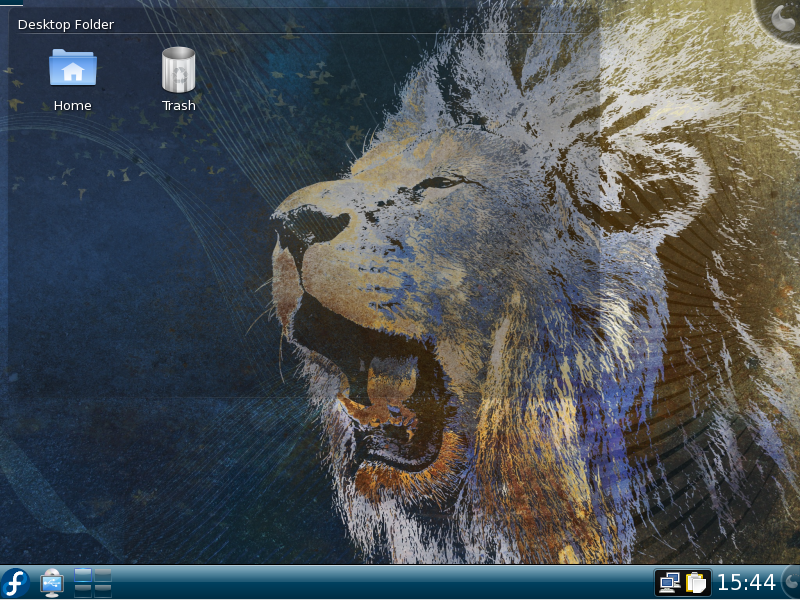Chapter 4. Tour of the KDE desktop
This chapter introduces the KDE desktop in Fedora 11. It is easier to explain how to use the desktop throughout this guide after explaining some of the common terminology used with the KDE desktop.
If you installed Fedora 11 from the Fedora 11 KDE Live CD, KDE is the default desktop on your computer. If you installed Fedora 11 from the Fedora DVD, your the default desktop is GNOME, and KDE is available as an option at the login screen.
Chapter 3, Tour of the GNOME desktop describes the GNOME desktop.
The KDE desktop has two main areas:
The desktop area
The KDE panel
The layout and location of these items can be customized, but the term used for each of them remains the same.
The desktop area is the large space where windows are displayed. Icons for the Home fodler and Trash are located in the top left corner of this area, within a tinted area that represents the contents of a folder (in this case, the Desktop folder).
The KDE panel is located at the bottom, and spans the entire width of the screen. It features the Kickoff Application Launcher, Device Notifier and application launchers, displays the running applications as buttons, and gives access to the workplace switcher, calendar, and the clock.
The following sections describe the KDE desktop area and the KDE panel in further detail.