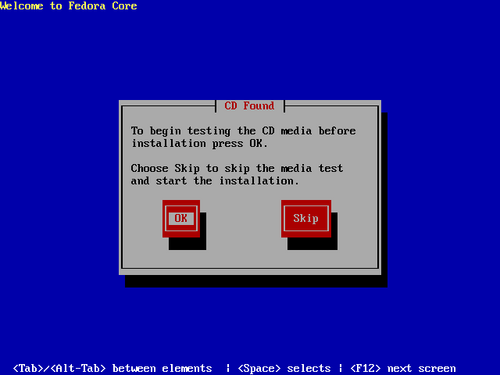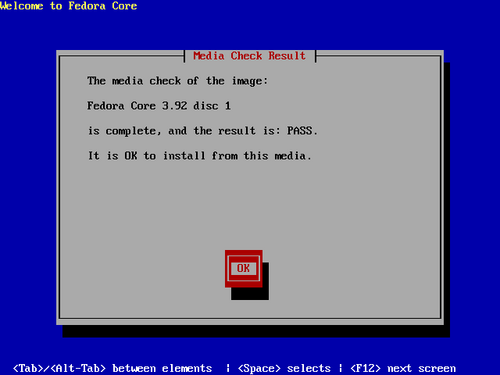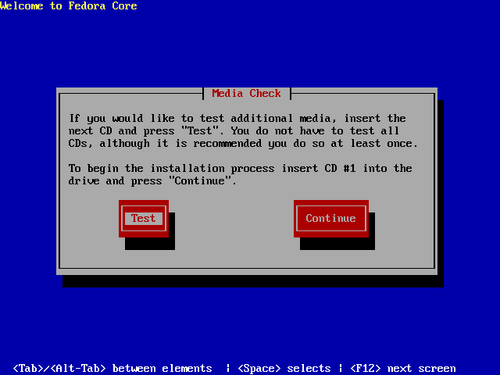Select OK to test the disc, or select Skip to proceed with the installation without testing the disc.
![[Caution]](./stylesheet-images/caution.png) | Testing Discs |
|---|---|
Test any discs which you have not previously tested. A disc error during the installation process may force you to restart the entire procedure. |
After you test the first disc, another screen appears and shows the result:
Select OK. The following screen appears:
Select Test to test the next disc in the set, or Continue to proceed with the installation.
After you test your discs and select Continue, or if you choose to skip testing, the main graphical installation program loads.
![[Note]](./stylesheet-images/note.png) | BIOS Boot Order |
|---|---|
The BIOS contains settings that control the order of boot devices. If your PC boots from a device other than the Fedora boot media, check the BIOS boot configuration. |