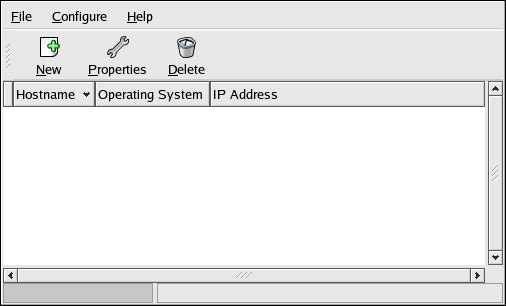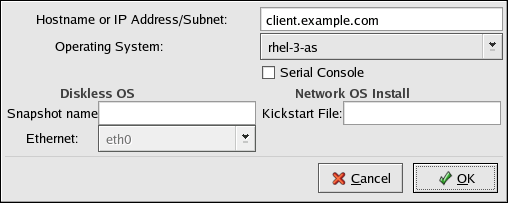The next step is to configure which hosts are allowed to connect to the PXE boot server.
To add hosts, click the New button.
Enter the following information:
Hostname or IP Address/Subnet — The IP address, fully qualified hostname, or a subnet of systems that should be allowed to connect to the PXE server for installations.
Operating System — The operating system identifier to install on this client. The list is populated from the network install instances created from the Network Installation Dialog.
Serial Console — This option allows use of a serial console.
Kickstart File — The location of a kickstart file to use, such as
http://server.example.com/kickstart/ks.cfg. This file can be created with the
Kickstart Configurator. Refer to
Chapter 13, Kickstart Configurator for details.
Ignore the Snapshot name and Ethernet options. They are only used for diskless environments.