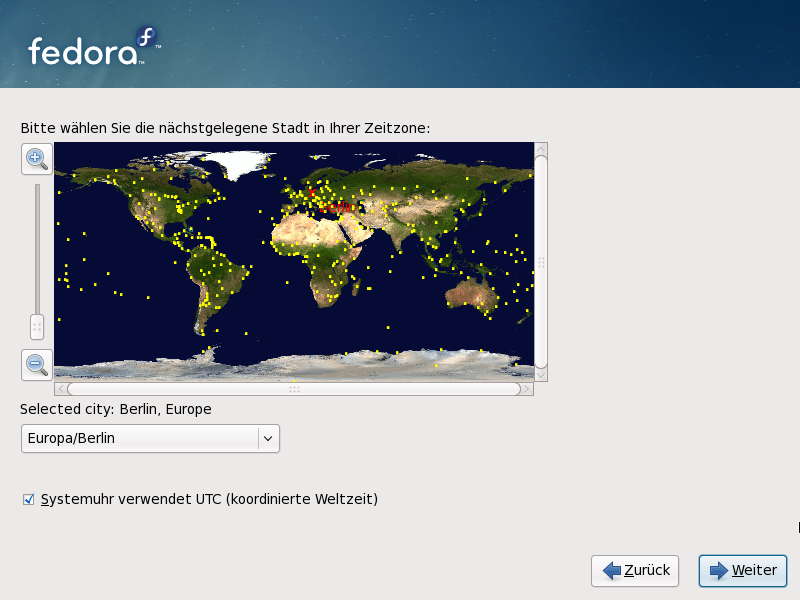7.16. Konfiguration von Zeitzonen
Specify a time zone even if you plan to use NTP (Network Time Protocol) to maintain the accuracy of the system clock.
Legen Sie Ihre Zeitzone fest, indem Sie die dem Standort Ihres Computers am nächsten liegende Stadt auswählen. Klicken Sie auf die Karte, um eine bestimmte geografische Region der Erde auszuwählen.
Specify a time zone even if you plan to use NTP (Network Time Protocol) to maintain the accuracy of the system clock.
Es gibt zwei Arten, wie Sie Ihre Zeitzone auswählen können.
Mit Hilfe der Maus können Sie auf der interaktiven Karte auf eine spezifische Stadt klicken (durch einen gelben Punkt grafisch abgebildet). Daraufhin erscheint ein rotes X, wodurch Ihre Auswahl angezeigt wird.
Sie können auch durch eine am unteren Ende des Bildschirms befindliche Liste scrollen, um Ihre Zeitzone dort auszuwählen. Klicken Sie mit der Maus auf einen Standort, um Ihre Auswahl zu markieren.
If Fedora is the only operating system on your computer, select System clock uses UTC. The system clock is a piece of hardware on your computer system. Fedora uses the timezone setting to determine the offset between the local time and UTC on the system clock. This behavior is standard for UNIX-like operating systems.
Windows and the System Clock
Do not enable the System clock uses UTC option if your machine also runs Microsoft Windows. Microsoft operating systems change the BIOS clock to match local time rather than UTC. This may cause unexpected behavior under Fedora.
Note
Um die Konfiguration der Zeitzone nach Abschluss Ihrer Installation zu ändern, verwenden Sie das Tool zur Einstellung von Zeit und Datum.
Geben Sie an einem Shell-Prompt den Befehl system-config-date ein, um das Tool zur Einstellung von Zeit und Datum zu starten. Wenn Sie nicht als Root angemeldet sind, werden Sie aufgefordert, das Root-Passwort einzugeben, um fortfahren zu können.
Um das Tool zur Einstellung von Zeit und Datum als textbasierte Anwendung zu starten, verwenden Sie den Befehl timeconfig.
Select Next to proceed.