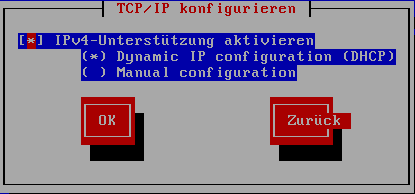The installation program is network-aware and can use network settings for a number of functions. For instance, you can install Fedora from a network server using FTP, HTTP, or NFS protocols. You can also instruct the installation program to consult additional software repositories later in the process.
Wenn Sie eine Netzwerkinstallation durchführen, erscheint das Dialogfeld TCP/IP konfigurieren. Sie werden hier nach Ihrer IP-Adresse und anderen Netzwerkadressen gefragt. Sie können entweder die IP-Adresse und die Netzmaske des Geräts über DHCP oder manuell konfigurieren.
Standardmässig verwendet das Installationsprogramm DHCP, um automatisch die Netzwerkeinstellungen zu ermitteln. Wenn Sie ein Kabel- oder DSL-Modem, einen Router, eine Firewall oder andere Netzwerk-Hardware einsetzen, um mit dem Internet zu kommunizieren, eignet sich DHCP gut.Wählen Sie das Feld namens Dynamische IP-Konfiguration verwenden (DHCP) ab, wenn Ihr Netzwerk keinen DHCP-Server hat.
Geben Sie die IP-Adresse ein, die Sie während der Installation verwenden, und drücken Sie die Eingabe-Taste.
When the installation process completes, it will transfer these settings to your system.
You can install from a Web, FTP, or NFS server either on your local network or, if you are connected, on the Internet. You may install Fedora from your own private mirror, or use one of the public mirrors maintained by members of the community. To ensure that the connection is as fast and reliable as possible, use a server that is close to your own geographical location.
The Fedora Project maintains a list of Web and FTP public mirrors, sorted by region, at
http://fedoraproject.org/wiki/Mirrors. To determine the complete directory path for the installation files, add
/11/Fedora/architecture/os/ to the path shown on the web page. A correct mirror location for an
i386 system resembles the URL
http://mirror.example.com/pub/fedora/linux/releases/11/Fedora/i386/os.