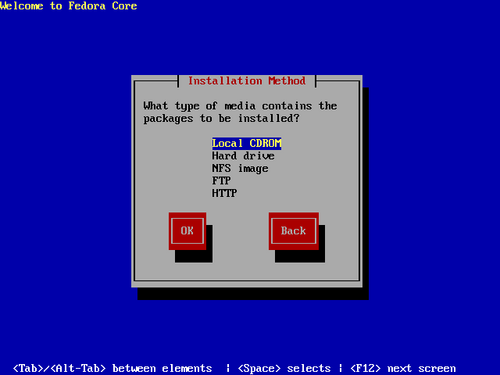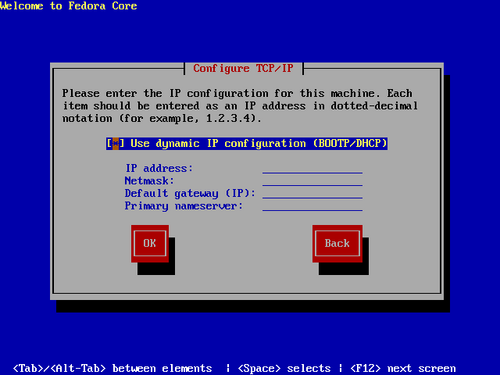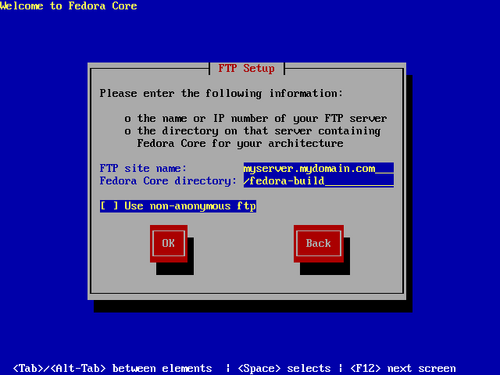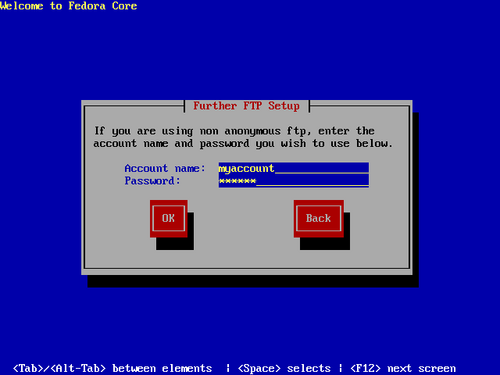The installation method screen below appears if one of the following is true:
You booted with PXE, USB media, or boot-only CD or DVD media.
You entered the
askmethodoption at theboot:prompt.
Highlight the appropriate installation method on the list, and select OK.
![[Note]](./stylesheet-images/note.png) | CD/DVD Activity |
|---|---|
If the first Fedora Core distribution installation disc is in your computer's CD or DVD drive, the installation program loads its next stage from that disc. The installation program still downloads package data from the source you choose. |
You may install Fedora Core from a network server using FTP, HTTP, or NFS protocols. Refer to Section 3.3, “Installing from a Server or Web Site” for information on installation servers.
By default, the installation program uses DHCP to automatically provide the network settings. If your network has no DHCP server, clear the check box labeled Use dynamic IP configuration and enter the settings manually. Select OK to continue.
These settings apply only during the installation process. The installation program allows you to configure the final network configuration later.
The FTP, HTTP, and NFS service setup dialogs are very similar. Each requires the name or IP address of the server, and a directory where the installation files reside. To use a public server, or mirror website, refer to Section 3.3, “Installing from a Server or Web Site” for information on valid server names and directory paths.
The FTP service setup dialog also has an option for non-anonymous FTP. If your FTP server does not provide anonymous access, select this check box, and provide an account name and password in the following dialog. Select OK to continue.
![[Note]](./stylesheet-images/note.png) | Large Download |
|---|---|
Network installations download the main installation program from the server that you specify. The graphical installation program is over 60 Mb in size. Computers with a slow network connection may take several minutes to download this file. |