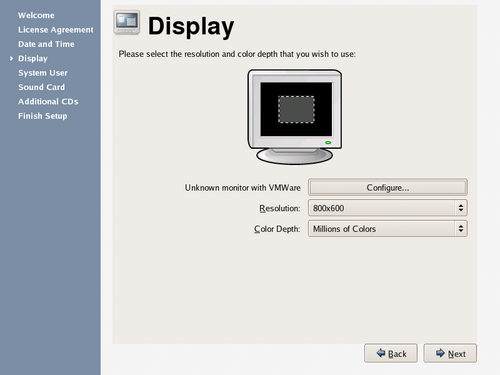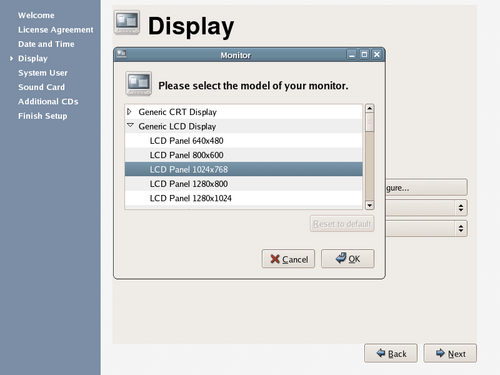The Setup Agent automatically attempts to identify the graphics card and monitor for your computer. It uses this information to calculate the correct Resolution and Color Depth settings.
If you need to change the monitor, select Configure to display a list of manufacturers. Select the manufacturer of your monitor on the list, and hit the + key or select the triangle next to the name to view supported models. Choose the correct model from the list and select OK. If none of the listed models match your monitor, select the closest match from either the Generic CRT Display list or the Generic LCD Display list.
To change a display setting, select Resolution or Color Depth, and select a new value from the drop-down list. The Setup Agent only shows the settings that are valid for your hardware.
![[Tip]](./stylesheet-images/tip.png) | Resetting the display |
|---|---|
To reconfigure your system after the installation has completed, from the main menu, choose Desktop->System Settings->Display. |