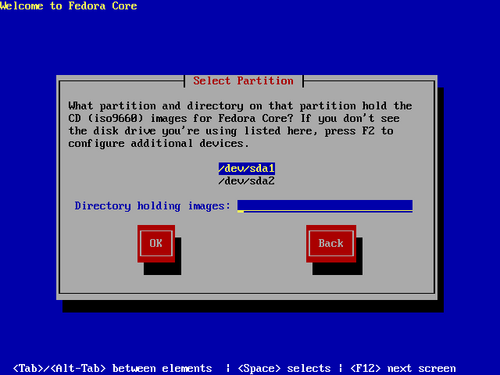You may install from a hard drive which contains the ISO image files for the Fedora discs. The hard drive may be internal to the computer or attached by USB. The partition on the hard drive holding the ISO files must be formatted with the ext2, ext3 or vfat file system. (Refer to Section 6.2, “General Information” for more information about file systems.) Most external hard drives are supplied formatted as vfat.
![[Note]](./stylesheet-images/note.png) | FAT-16, FAT-32 and vfat |
|---|---|
In Fedora, vfat represents a range of file systems found on most removable media. Some Microsoft® Windows® systems also use vfat file systems on hard disk partitions. To check a partition's file system under Windows, use the Disk Administrator tool. | |
If you choose this option, the following screen appears:
Select the partition containing the ISO files from the list of available partitions. Internal IDE drive device names begin with /dev/hd. SCSI or USB drive device names begin with /dev/sd. Each individual drive has its own letter, for example /dev/hda. Each partition on a drive is numbered, for example /dev/sda1.
Also specify the Directory holding images. Enter the full directory path on the drive that contains the ISO image files.
Select OK to continue.