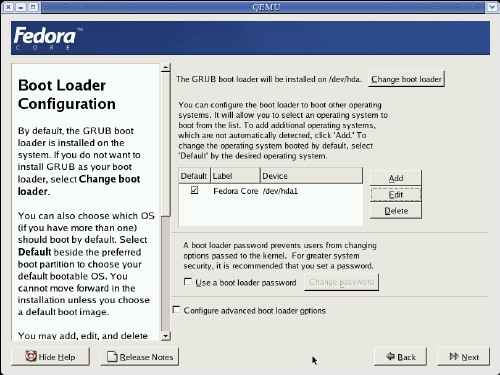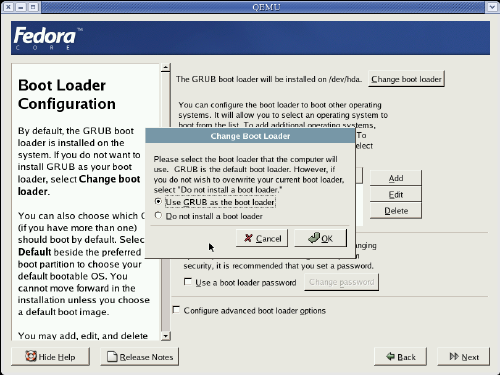A boot loader is a small program that reads and launches the operating system. Fedora uses the GRUB boot loader by default.
You may have a boot loader installed on your system already. If your boot loader does not recognize Linux partitions, you may not be able to boot Fedora. Use GRUB as your boot loader to boot Linux and most other operating systems. Follow the directions in this section to install GRUB.
![[Warning]](./stylesheet-images/warning.png) | Installing GRUB |
|---|---|
If you install GRUB, it may overwrite your existing boot loader. | |
The following screen displays boot loader configuration options.
By default, the installation program installs GRUB in the master boot record, or MBR, of the device for the root file system. To change or decline installation of a new boot loader, select the Change boot loader button. The dialog shown in Figure 7.2, “Change Boot Loader” allows you to avoid installing or changing your existing boot loader settings.
![[Note]](./stylesheet-images/note.png) | Note |
|---|---|
If you do not install any boot loader, you will not be able to boot Linux after the installation unless you generate a startup disk. | |