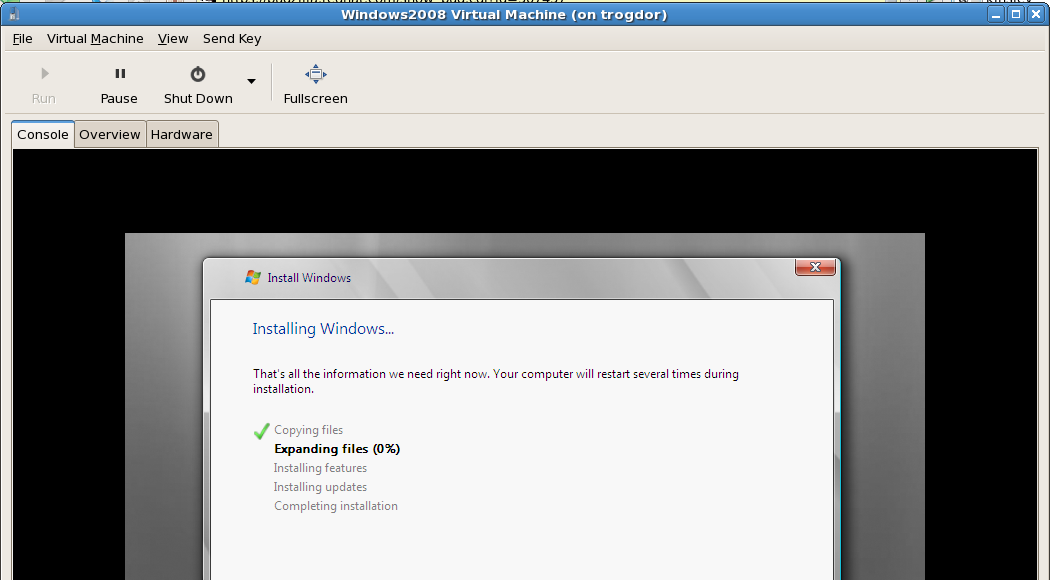Open virt-manager
virt-manager. Launch the application from the menu and submenu. Alternatively, run the virt-manager command as root.
Select the hypervisor
qemu.
Start the new virtual machine wizard
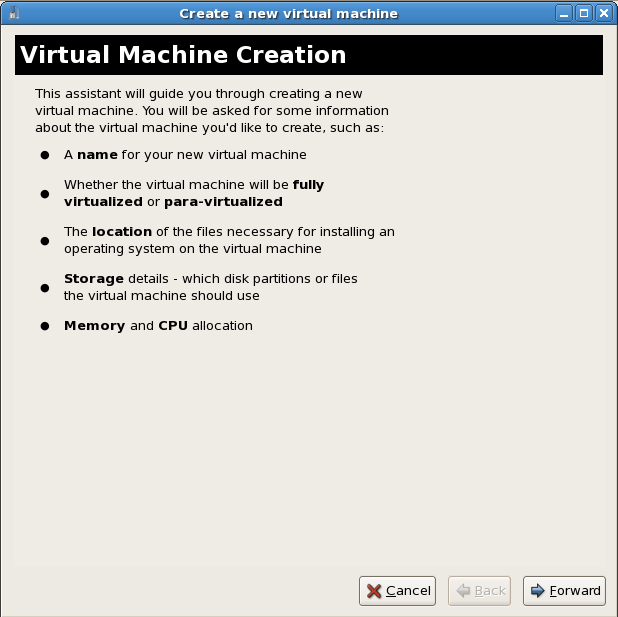
Name the virtual machine
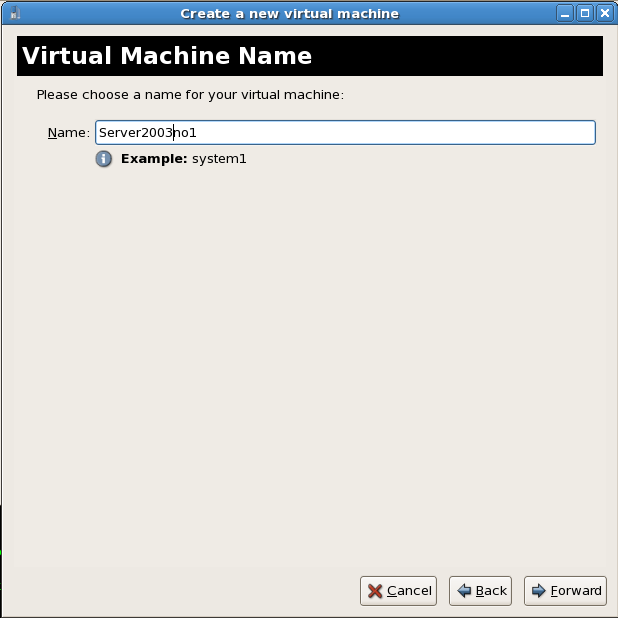
Choose a virtualization method
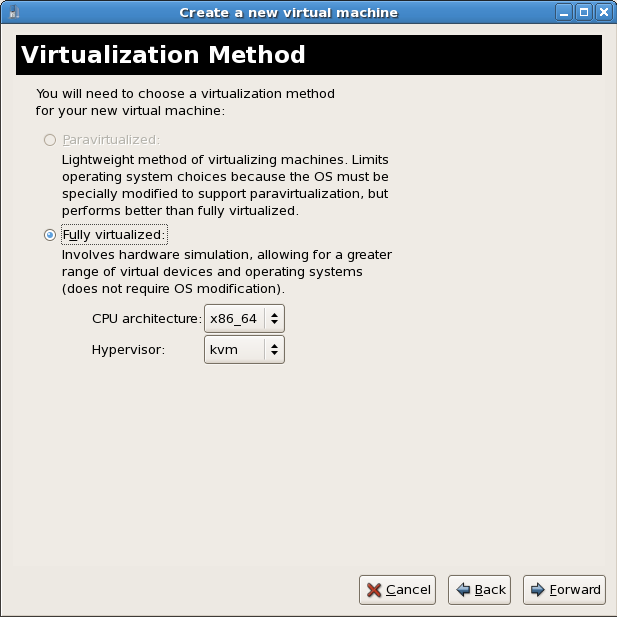
Select the installation method
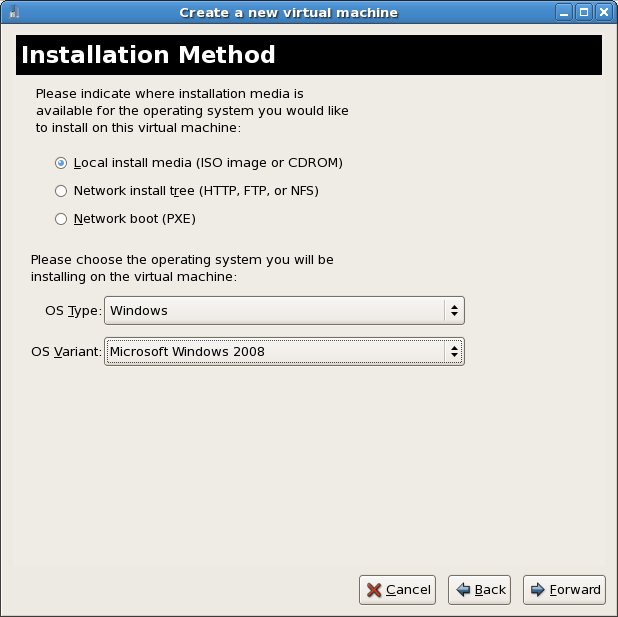
Locate installation media
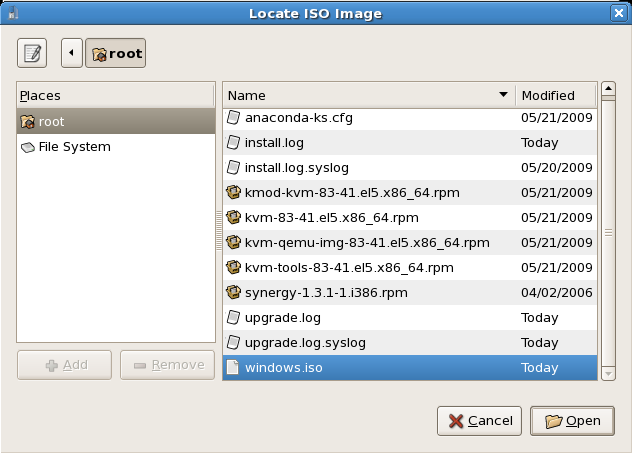
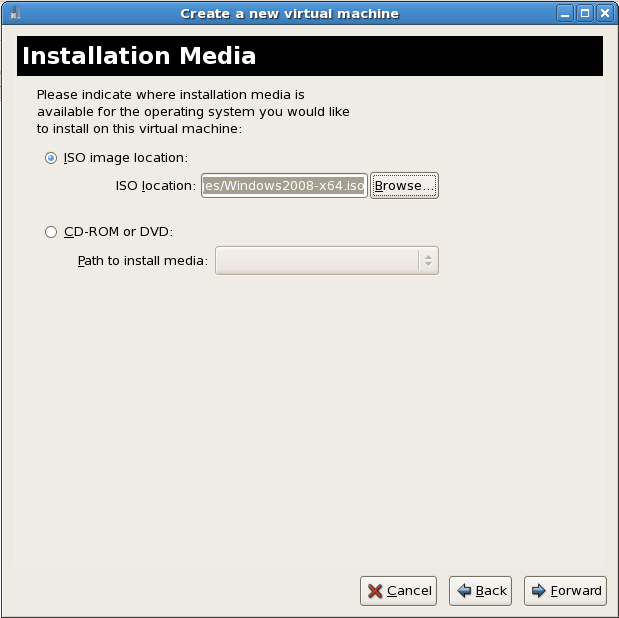
/var/lib/libvirt/images/ directory. Any other location may require additional configuration for SELinux, refer to Section 7.1, “SELinux and virtualization” for details.
Storage setup
/var/lib/libvirt/images/ directory. Assign sufficient storage for your virtualized guest. Assign sufficient space for your virtualized guest and any application it requires.
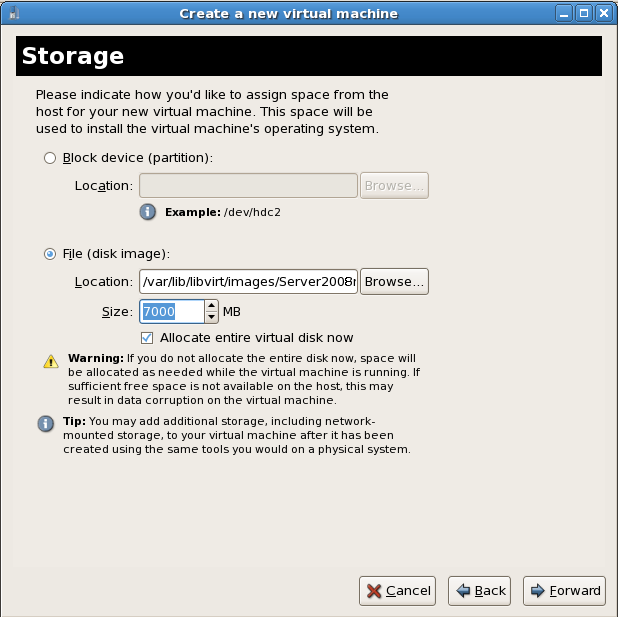
Network setup
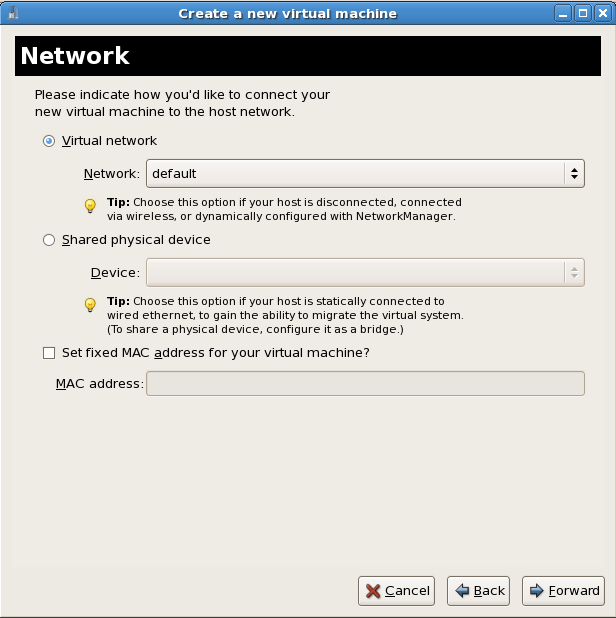
Memory and CPU allocation
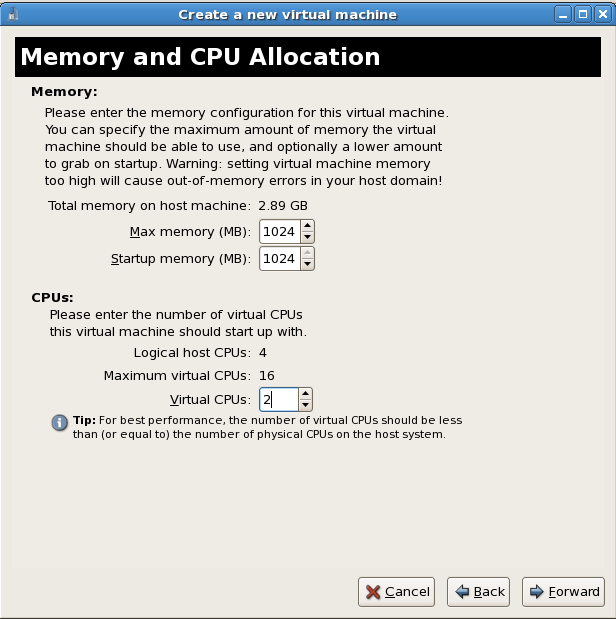
Verify and start guest installation
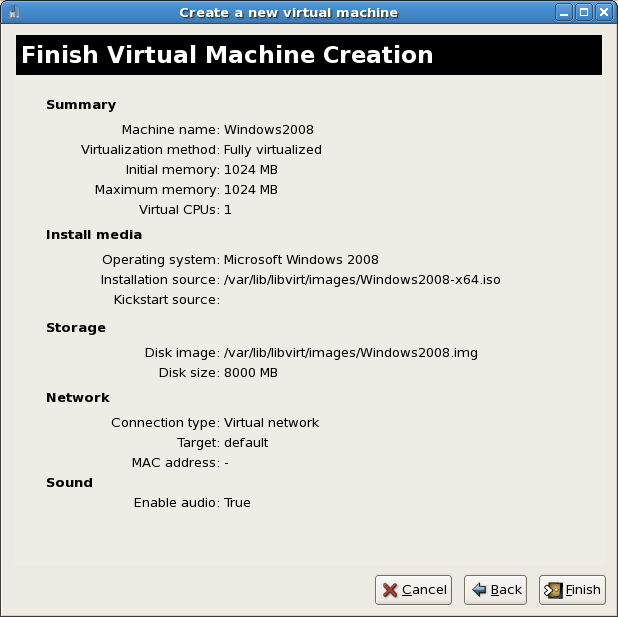
Installing Windows