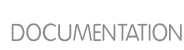제출
Use the up-arrow icon labeled Send a translation for po/ja.po in the option area of each project, and click the browse button to locate your translated file.
Click the Send button to commit your translated file.
Interface displays the message File submitted successfully. If you receive an error or some other message, please post it to the Fedora Localization Project mailing list so it can be addressed.