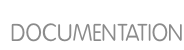2.5. Proofreading Translations
Note
Since Fedora 12, the composed live image has been available to download for reviewing and correcting software translation in user interface. This live image is composed around a week before Fedora Software Translation Deadline and made available by deadline date. This image should include all latest translation submitted at this point.
To proofread your translation as part of the software, follow these steps:
The application related to the translated package runs with the translated strings.