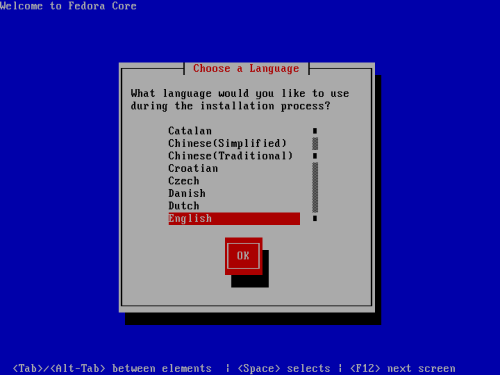If the installation system fails to identify the display hardware on your computer, it displays text screens rather than the default graphical interface. The text screens provide the same functions as the standard screens. Later in the installation process you can manually specify your display hardware.
The installation program displays a list of languages supported by Fedora.
Highlight the correct language on the list and select Next.
![[Note]](./stylesheet-images/note.png) | Installing Support For Additional Languages |
|---|---|
To select support for additional languages, customize the installation at the package selection stage. For more information, refer to Section 15.2.2, “Additional Language Support”. |