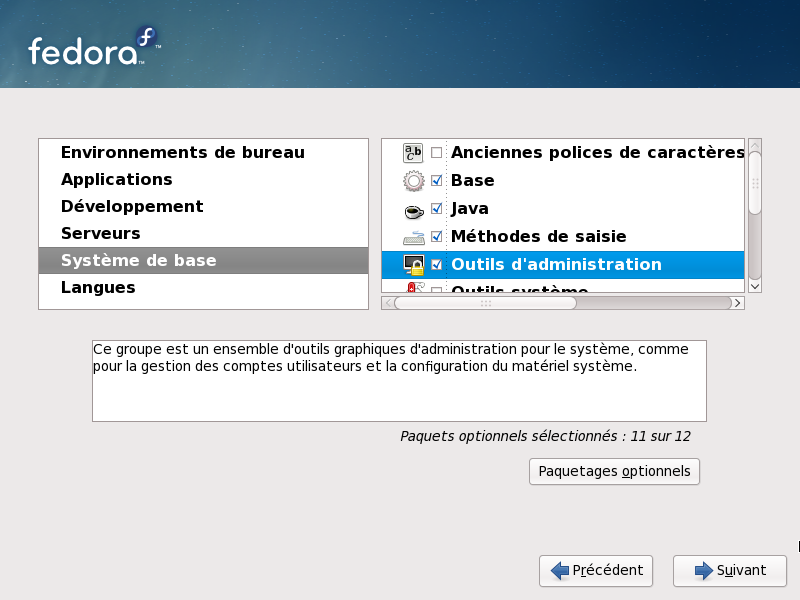7.23.2. Customizing the Software Selection
Select Customize now to specify the software packages for your final system in more detail. This option causes the installation process to display an additional customization screen when you select Next.
Installing Support for Additional Languages
Fedora divides the included software into
package groups. For ease of use, the package selection screen displays these groups as categories.
Vous pouvez également choisir des groupes de paquetages, qui regroupent des composants selon la fonction (Système X Window et Éditeurs, par exemple), des paquetages individuels ou un mélange des deux.
To view the package groups for a category, select the category from the list on the left. The list on the right displays the package groups for the currently selected category.
To specify a package group for installation, select the check box next to the group. The box at the bottom of the screen displays the details of the package group that is currently highlighted. None of the packages from a group will be installed unless the check box for that group is selected.
If you select a package group, Fedora automatically installs the base and mandatory packages for that group. To change which optional packages within a selected group will be installed, select the Optional Packages button under the description of the group. Then use the check box next to an individual package name to change its selection.
After you choose the desired packages, select Next to proceed. Fedora checks your selection, and automatically adds any extra packages required to use the software you select. When you have finished selecting packages, click Close to save your optional package selections and return to the main package selection screen.
7.23.2.1. Changing Your Mind
The packages that you select are not permanent. After you boot your system, use the Add/Remove Software tool to either install new software or remove installed packages. To run this tool, from the main menu, select → → . The Fedora software management system downloads the latest packages from network servers, rather than using those on the installation discs.