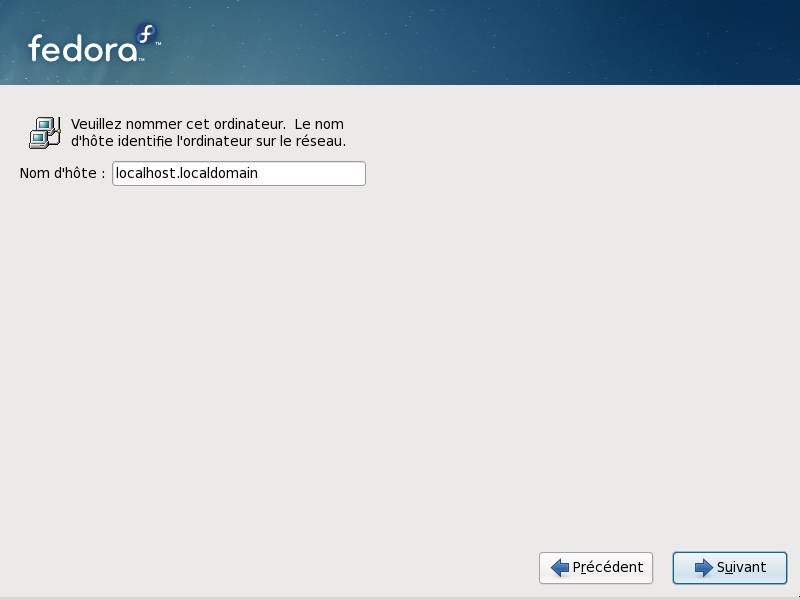7.15. Network Configuration
Fedora contains support for both IPv4 and IPv6. However, by default, the installation program configures network interfaces on your computer for IPv4, and to use DHCP via NetworkManager. Currently NetworkManager does not support IPv6. If your network only supports IPv6 you should use system-config-network after installation to configure your network interfaces.
Setup prompts you to supply a host name and domain name for this computer, in the format hostname.domainname. Many networks have a DHCP (Dynamic Host Configuration Protocol) service that automatically supplies connected systems with a domain name, leaving the user to enter a hostname.
To set up a network that is behind an Internet firewall or router, you may want to use hostname.localdomain
Noms d'hôte valides
Vous pouvez donner à votre système n'importe quel nom à condition que le nom d'hôte complet soit unique. Le nom d'hôte peut inclure des lettres,des nombres et des traits d'union.
On some networks, the DHCP provider also provides the name of the computer, or hostname. The complete hostname includes both the name of the machine and the name of the domain of which it is a member, such as
machine1.example.com. The machine name (or "short hostname") is
machine1, and the
domain name is
example.com.
Si votre systme Fedora est connect directement internet, vous devez prter attention des considrations supplmentaires afin d'viter des interruptions de service ou des actions risque par votre fournisseur d'accs internet. Une discussion complte sur ces problmes est au-del de la porte de ce document.
Configuration du modem
The installation program does not configure modems. Configure these devices after installation with the Network utility. The settings for your modem are specific to your particular Internet Service Provider (ISP).
7.15.1. Manual configuration
Installations that require certain advanced configurations cannot succeed without network connectivity during the installation process, for example, installations on systems with ISCSI drives. In situations where successful installation depends upon correct network settings, the installation program will present you with a dialog that allows you to confirm these details.
If your network does not have DHCP enabled, or if you need to override the DHCP settings, select the network interface that you plan to use from the Interfaces menu. Clear the checkbox for Use dynamic IP configuration (DHCP). You can now enter an IPv4 address and netmask for this system in the form address / netmask, along with the gateway address and nameserver address for your network.
Click OK to accept these settings and continue.