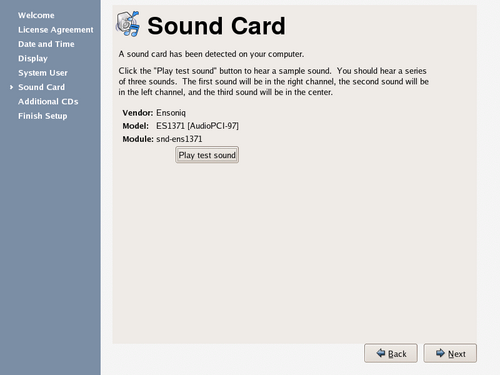The Setup Agent automatically attempts to identify the sound card in your computer.
Click Play Test Sound to check the sound card configuration. If the configuration is correct, Fedora Core plays a sound sequence. If your sound card is identified, but you do not hear the sound, check your speakers and try again.
You may manually configure a Fedora Core system to use unsupported sound cards after the installation process is complete. Manual sound hardware configuration is beyond the scope of this document.
![[Tip]](./stylesheet-images/tip.png) | Changing the Sound Card |
|---|---|
Fedora Core will automatically attempt to detect a new sound card if you add one to your system. If you need to launch the detection process manually, from the main menu, choose Desktop->System Settings->Soundcard Detection. |