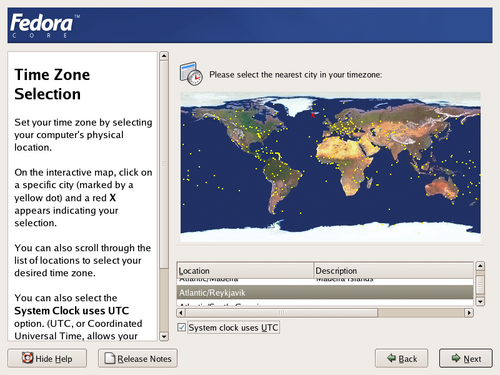This screen allows you to specify the correct time zone for the location of your computer. Specify a time zone even if you plan to use NTP (Network Time Protocol) to maintain the accuracy of the system clock.
Fedora displays on the screen two methods for selecting the time zone.
To select a time zone using the map, select the yellow dot that represents the city nearest to your location. When you place the arrow on a dot, Fedora displays the name of the city below the map. Once you select a dot, it becomes a red X to indicate your selection.
To select a time zone using the list, select the name of the city nearest to your location. The cities are listed in alphabetical order.