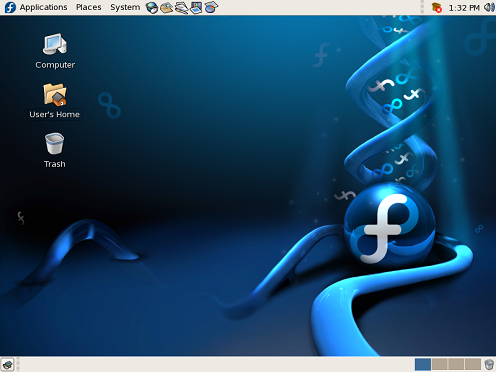This chapter introduces the default desktop environment in Fedora. By providing a common terminology for the elements on the desktop, it is easier to explain how to use the desktop throughout this guide.
Upon the initial login into Fedora, you will see default desktop shown here:
The default desktop has three distinct areas. From top to bottom, the areas are:
The menu panel
The desktop area
The window list panel
The layout location of these items can be customized, but the term used for each of them remains the same.
The menu panel stretches across the top of the screen. It contains three menus and a number of default icons that start software applications. It also provides a clock, volume control applet, and a notification area.
The desktop area is the screen space between the menu panel and the window list panel. The Computer, Home Directory, and Trash icons are located in the top left corner of this area. Those users more familiar with Microsoft Windows may equate these icons to the My Computer, My Documents, and Recycle Bin, respectively.
The window list panel is located at the bottom of the screen. It features the Show Desktop icon, running applications as icons, and it gives access to the workplace switcher and the trash.
The following sections discuss the menu panel, desktop area, and window list panel in further detail.