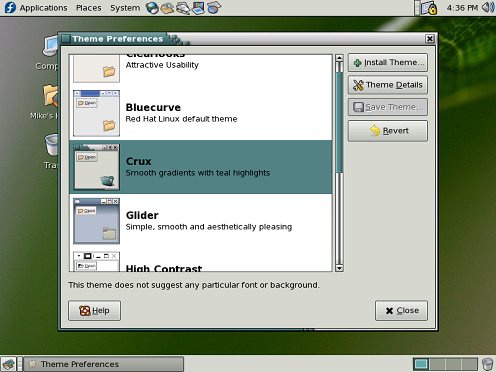It is possible to customize the look and feel of your desktop in several ways. All of the graphical elements of a desktop - window borders, buttons, scrolling sliders, and other control elements - can be adjusted, modified, or replaced. A theme is a collection of such graphical elements, designed to give a common look and to fit together, and bundled for the desktop.
Themes are a way to change your desktop to suit your personal preferences.
The default theme is Clearlooks. Fedora Core 6 comes with many other themes.
To change the desktop theme, choose System > Preferences > Theme. The Theme Preferences window appears: