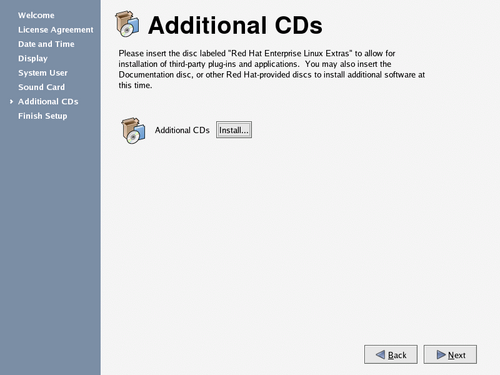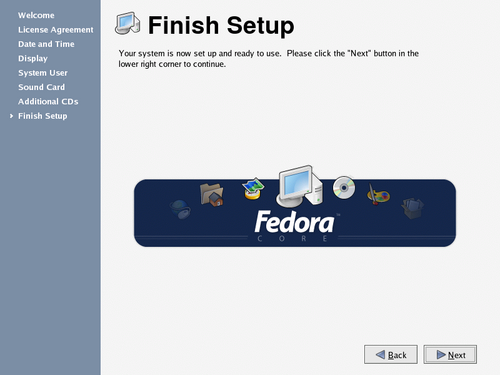This screen allows you to load prepared discs for installing third-party software. You cannot use it, however, to install additional packages from the Fedora Core discs.
![[Tip]](./stylesheet-images/tip.png) | Adding Software |
|---|---|
To add software packages from the Fedora Core discs, use the Package Manager utility after you log in. From the main menu, select Desktop->System Settings->Add/Remove Applications. | |
Click Next to proceed to the final screen.
Click Next to proceed to the login screen. Your Fedora Core system is now ready for use.