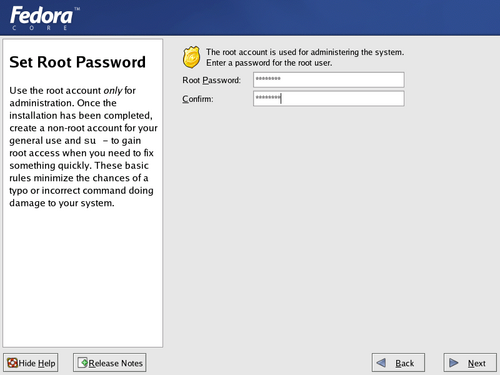Fedora uses a special account named root for system administration. The root account on every Linux system is only limited by SELinux. It is not subject to any other normal account restrictions. As the system owner or administrator, you may sometimes require unrestricted access to configure or modify the system. In those cases, use the root account.
![[Important]](./stylesheet-images/important.png) | Using the root Account |
|---|---|
Avoid logging in to Fedora Core as root. Any administration tools which require root privileges will prompt you for the password. | |
The Fedora installation program requires the root to be at least six characters long. Because the root account can potentially control any part of the system, use the following guidelines to create a good password:
Use a combination of uppercase letters, lowercase letters, numbers, punctuation and other characters.
Do not use a word or name. Obscuring the word or name with substitute characters is not effective.
Do not use the same password for more than one system.
The following are examples of good passwords:
f9*@1Ls99A
HL8$391%%rb
Iwtb,10^th
Enter the root password into the Root Password field. Fedora displays the characters as asterisks for security. Type the same password into the Confirm field to ensure it is set correctly.
After you set the root password, select Next to proceed.